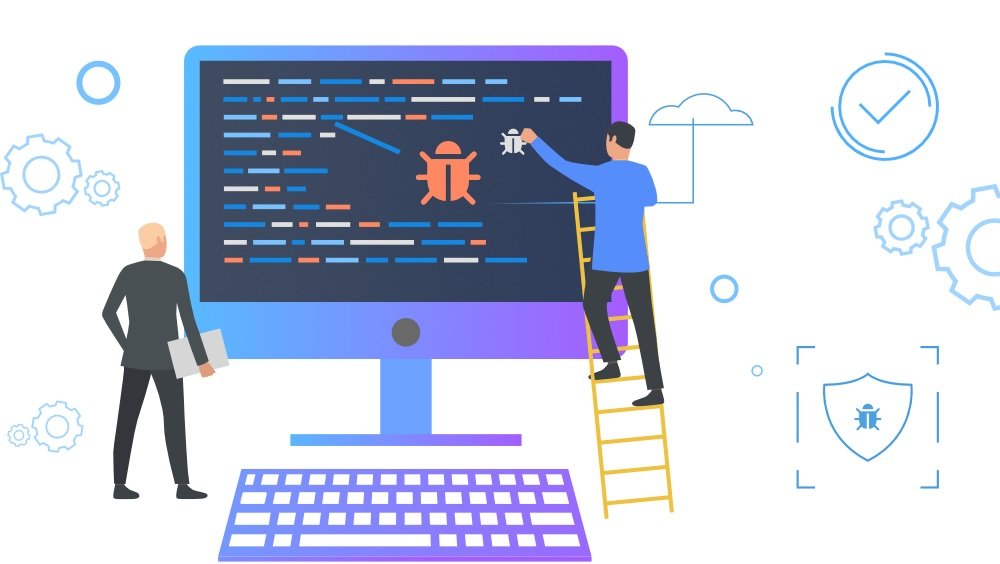Debugging refers to the systematic process of identifying and rectifying errors, flaws, or bugs within code to achieve the desired output. This involves meticulously examining the code, scrutinizing it line by line, and pinpointing issues that cause unexpected behavior or incorrect output. Debugging code via cross browser testing involves rectifying code errors or inconsistencies that arise from varied interpretations and executions across different web browsers.
It encompasses various methods such as thorough code review, testing code with specified inputs, verifying results against anticipated outputs, integrating print statements within the code to monitor its flow, and monitoring variable values during runtime, among other techniques that will be elaborated on in detail.
What is debugging?
Debugging is the practice of pinpointing and resolving errors or bugs within software or applications. In the lifecycle of software development, applications go through distinct phases like testing, troubleshooting, and ongoing maintenance across diverse environments. It’s typical for software to contain glitches or bugs that demand attention to ensure its seamless operation and reliability.
Although it may seem straightforward, debugging is a multi-layered process. Each phase involves meticulous testing and rectification of errors to guarantee the proper functionality of the software.
What is the significance of Debugging in coding?
Debugging stands as an essential complement to coding by ensuring the identification and resolution of errors or bugs before finalizing the code. This practice ensures smooth code execution without encountering errors, providing the intended and accurate output.
Key Aspects:
- Identifying and Rectifying Errors: In solving complex logic problems or competitive coding challenges, errors in logic implementation or incorrect use of data structures can result in erroneous outputs. Debugging plays a crucial role in recognizing and addressing such issues to ensure accurate code output.
- Testing Edge Cases: Competitive programming often involves handling specific edge cases, necessitating the coder to ensure the code functions correctly in these unique scenarios. Debugging facilitates the verification and validation of the code’s performance in edge cases, ensuring its correctness.
- Understanding Code Flow: Debugging aids in comprehending the code’s execution flow by allowing a line-by-line review and enabling variable value tracking at each step. This insight into the code’s execution helps in detecting and resolving issues.
- Enhancing Problem-Solving Skills: Debugging contributes to problem-solving skills as it involves learning from mistakes and improving coding proficiency by rectifying errors encountered during the debugging process.
- Optimizing Time and Space Complexity: Through debugging, coders can identify areas in the code that can be optimized, such as eliminating redundant calculations or reducing auxiliary space usage. This process helps in enhancing code efficiency and optimizing time and space complexity.
Principles of Debugging:
-
Solve the Issue, Avoid Blame
When faced with a problem, focus on resolving it without assigning blame. Taking responsibility for addressing errors fosters trust and facilitates learning from mistakes.
-
Stay Calm
Amidst the deluge of logs, metrics, and information, maintain composure. Even in panic mode, maintain a scientific approach. Validate assumptions, form hypotheses, and swiftly test them, applying the ‘theory of close enough.’ Follow the OODA loop—Observe, Orient, Decide, Act—to understand, analyze, and act upon the issue. Avoid hasty conclusions.
-
Don’t Dwell on Minor Bugs
Recognize that encountering bugs is normal. Don’t take them personally. Take breaks to recharge and enhance productivity, as extended work hours can lead to burnout and decreased effectiveness.
Debugging Techniques
When troubleshooting a bug, employing all six debugging techniques might not be necessary, as some are simpler to implement than others. Typically, starting with straightforward methods that require only a few minutes to set up is advisable. If the bug remains elusive, progressing to more complex techniques is recommended.
-
Exploring New Learning Opportunities:
Acquiring new knowledge can be instrumental in resolving coding issues. For instance, learning JavaScript or coding with Blockly can enhance problem-solving skills and offer fresh insights into debugging methods.
-
Utilizing Print Statements:
Utilizing print statements is among the simplest debugging techniques. In every programming language, there are commands to display values on the console while the software is running. Adding a print statement to examine variables around the suspected bug location can help understand why the issue might be occurring.
Browsers like Chrome offer additional features that facilitate nested variable display, aiding in comprehending object attributes in a user-friendly format.
-
Error Handling:
Error handling is pivotal in identifying and managing bugs. It intercepts errors before they crash the application, allowing for error data processing, logging, or storage in databases without disrupting the user experience.
-
Commenting Out Code:
A straightforward approach involves commenting out sections of code to isolate problematic areas. By systematically re-introducing each line of code until the bug reappears, the exact location of the bug can be identified.
-
Debugging Tools:
Debugging tools integrated into development environments or browsers, like Chrome and Firefox, enable the creation of breakpoints in the code. These breakpoints pause code execution, allowing step-by-step examination of variables, and aiding in identifying complex bugs.
-
Implementing Tests:
Code tests, such as unit, integration, and functional tests, validate the application’s correct functionality. Failed tests indicate potential bugs, restricting the faulty code from advancing until the issues are resolved.
-
Seeking Assistance:
Collaborating with other developers involved in the project is a valuable yet often overlooked method. Seeking guidance from peers who possess knowledge or experience with the problematic code section can offer fresh perspectives in debugging efforts.
-
Utilize Debugging Tools:
Debuggers are software tools enabling code inspection and manipulation while code is running. They facilitate setting breakpoints, monitoring variables, stepping through code, and assessing expressions.
LT Debug by LambdaTest represents a groundbreaking advancement in the approach organizations take toward their debugging needs, delivering a robust and user-friendly solution. This LT Debug Chrome Extension, with its effortless setup and smooth integration, streamlines the debugging process, significantly boosting developers’ efficiency.
LambdaTest’s LT Debug presents an array of formidable features, establishing it as a premier debugging tool. Its functionalities include effortless header manipulation, selective blocking of HTTP requests, management of network speeds, control over query parameters, configuration for URL redirection, user-agent switchability, custom CSS and JS injection, simplified handling of cross-domain Ajax requests, and content security policy management.
These features enable efficient testing, troubleshooting, and optimization of applications, resulting in heightened functionality and enriched user experiences.
In essence, LambdaTest stands as an AI-powered test orchestration and execution platform for offering both manual and automated testing for web applications and websites. It empowers users to conduct comprehensive testing across diverse browsers, operating systems, and devices. Particularly with Selenium, Cypress, and Playwright testing, LambdaTest facilitates the execution of test scripts and cases on a cloud-based grid.
-
Harness testing frameworks:
Testing code with various methods like unit, integration, or end-to-end tests ensures its correctness and guards against regression bugs. Embracing Test-Driven Development (TDD) methodology involves writing a failing test due to a bug, then correcting the bug to pass the test, preventing its recurrence.
-
Review and refactor:
Reviewing and refactoring code improves design, structure, and logic, eliminating redundancy and enhancing functionality. Techniques like code reviews, pair programming, or rubber duck debugging can simplify complex code and improve readability.
-
Learn from Bug incidents:
Learning from bugs helps prevent similar issues in the future. Understanding root causes, impacts, and effective solutions through documentation, research, sharing, and incorporating feedback enrich coding practices, minimizing potential bugs.
-
Dry running the code:
Dry running serves as a method for programmers to visually simulate a code’s execution on paper, comprehending its logic without actual computer execution. It aids in pinpointing the test case or edge case where the code fails.
Utilize sample input values that cause the code to fail, then sequentially outline the code’s execution on paper, adjusting variable values according to the code’s conditions. This process helps identify the unexpected output, enabling subsequent debugging steps.
To effectively dry run an algorithm, follow these steps:
- Grasp the problem: Before dry-running the algorithm, ensure a comprehensive understanding of the problem at hand. Define the algorithm’s expected input, output, and any constraints or stipulations.
- Deconstruct the algorithm: Break down the algorithm into smaller, manageable steps or components. Identify inputs, outputs, and the operations executed at each step, facilitating a better comprehension of the algorithm’s functionality and data flow.
- Walk through the algorithm: Sequentially navigate through each step of the algorithm manually. Utilize pen and paper or a whiteboard to track variable values and data structures at each step. Understand how each step contributes to achieving the algorithm’s objective.
- Validate with sample inputs: Validate your comprehension of the algorithm by testing it with diverse sample inputs. Ensure coverage of a broad spectrum of cases and edge scenarios, including invalid or unexpected inputs. Run through the algorithm with these inputs to confirm the output aligns with the anticipated results.
- Optimize the algorithm: Look for optimization opportunities within the algorithm. Identify and eliminate redundant steps or operations. Assess data structures to simplify or enhance efficiency while maintaining correctness in the algorithm’s execution.
Conclusion
Bugs are an integral part of the software development journey. Encountering bugs in your code is a common experience, even for seasoned developers. Fortunately, there are various techniques to debug and rectify these issues.
Starting with simple approaches involves employing print statements to display variables or temporarily commenting out sections of the code until the error disappears. For more advanced debugging, using dedicated tools enables you to halt the code’s execution and examine it closely. Incorporating tests into your code helps catch bugs before the software reaches the production stage.
Utilizing error-handling mechanisms allows for the reporting of bugs in production environments, preventing users from encountering these issues. Moreover, seeking assistance from fellow developers can be one of the most effective debugging methods. Consulting others within the development community can often shed light on potential causes of bugs and guide you toward their resolution.